Setting up a dedicated home office space can be stressful, but if you don’t see yourself going back to work soon due to the Covid-19 pandemic, it may be on your list of tasks to do. It’s also beneficial to set up an office space in your house if you are starting a freelance career or working on multiple projects in-office and at home. A proper home office set-up is worth your time and money as it increases your productivity and your ability to focus in the comfort of your own home.
To help you create an office space that works for you, we gathered these five essential tips:
1. Pick the Right Room
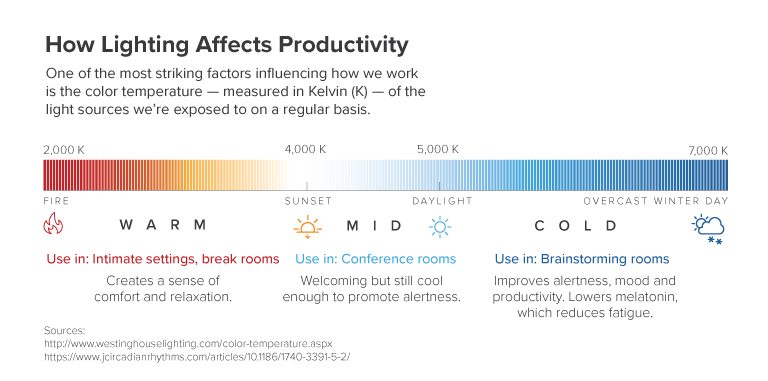
Picking a room inside your home to transform into a home office can be a big decision. Whether it is an old guest bedroom, a den or a particular corner of the house, you might want to pay attention to a few important details, lighting being one of them.
According to research published in the Journal of Circadian Rhythms about the effects of lighting colour temperatures on the wellbeing and performance of employees, cooler light makes for more productive workers. Natural light, especially, was found to decrease depression, improve mood, energy, alertness and productivity.
Another aspect to consider is noise. If the sound of family members conversing in the nearby living room, of water running in the shower, or pans clicking in the kitchen bother you, it will serve you well to stay away from these areas.
2. Invest in a Quality Chair
Selecting a chair with the right height, back and arm support is essential not only for your comfort but for your health. Prevent back pains, neck cramps and shoulder strains by picking a chair you see yourself sitting in eight hours a day..
3. Create a Spacious Working Environment
Regardless of what kind of work you do, try to give yourself enough room to move. “Productivity is not directly correlated with time spent on a task,” says Xdesk director and co-founder, Jamie Fertsch, to the Business News Daily. Fertsch’s company creates customized, ergonomic desks out of environmentally friendly materials. He says it is important to recalibrate and refuel every once in a while. So if you are not the type to leave your office during your short breaks, move around in your home office instead. Add a reading nook, leave the printer on the opposite side of the room, water your plants, open your secret stash of chocolate bars and just take a break.
4. Organize Supplies and Equipment
Prevent wasting time looking for office supplies, and take the time to organize your supplies and equipment whenever possible. If you decide to keep your office in a corner of an open living space, you can separate your own space with bookshelves, which gives you even more room to place documents, folders, office supplies, plants and more. It doesn’t always have to be filled with books.
5. Decorate
Turn your office space into your favourite personal room, so you don’t mind spending most of your days within its four walls. A part of making your home office your own is decorating it in a way that pleases you. That way, it is not just any part of the house, it is YOUR part of the house. It is a presentable room which you don’t mind sharing with friends and family or a room you are proud to have clients meet you in. But it is also a room you enjoy being in and that is the most important part.
We hope these tips can help better your in-home work experience. Learn more about improving your productivity while working from home by reading over our seven tips to working successfully while in quarantine.
About The Author

Private Career College
ABM College is a leader in career-focused education, committed to empowering students with industry-relevant skills. With expert instructors and practical training, ABM College delivers high-quality programs in health, business, technology, and more, ensuring graduates are prepared to meet workforce demands. Known for its supportive learning environment and a focus on real-world application, ABM College is a trusted educational partner helping students achieve professional success across Canada.
